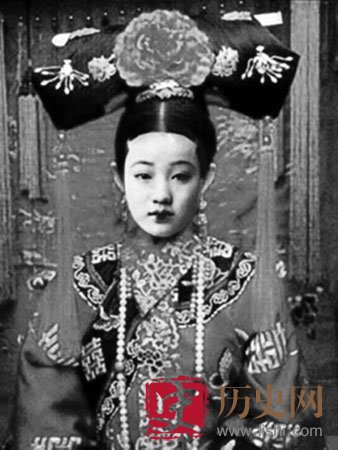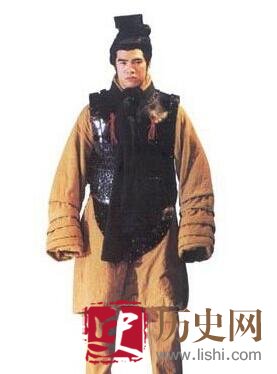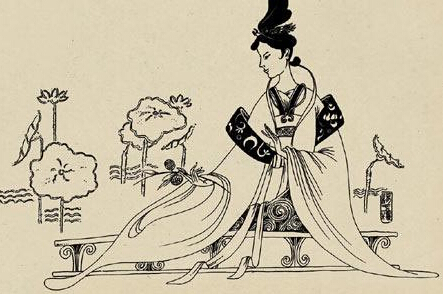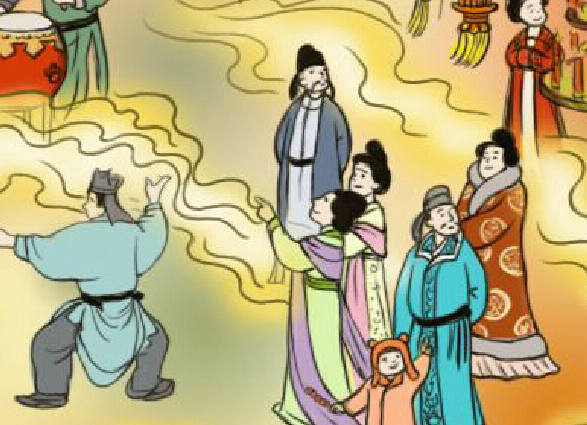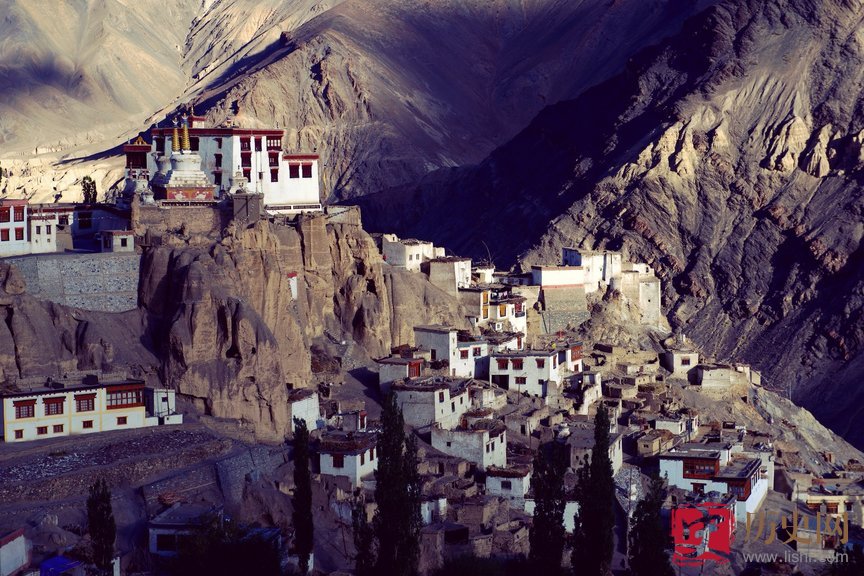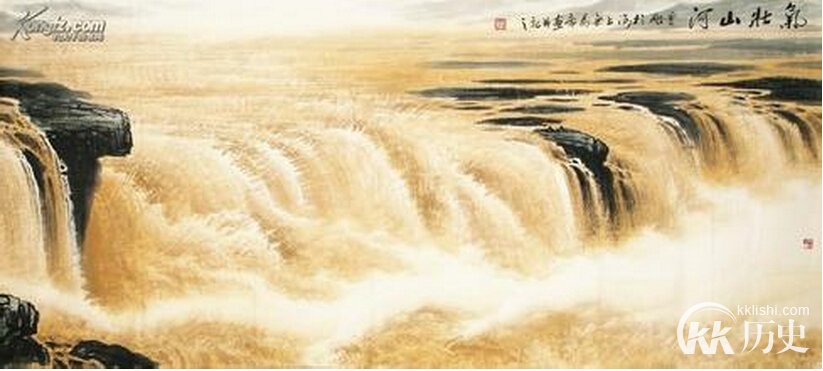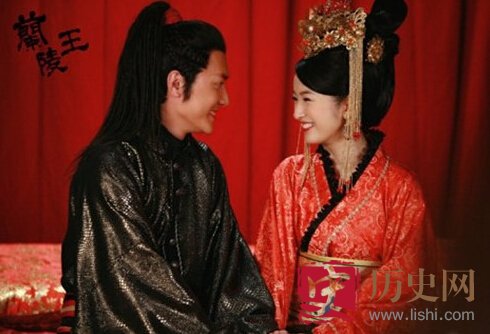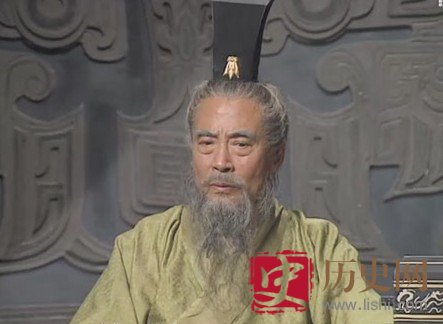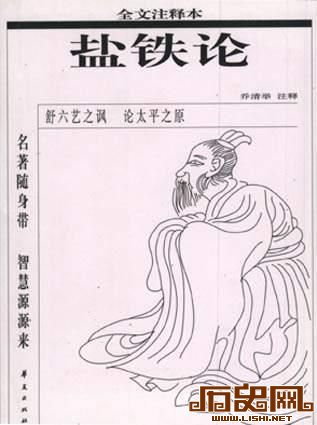Mysql 5.7? 李时珍的皮野史趣闻
2018-11-08 14:30:57
新版Mysql5.7会为root@localhost用户创建一个随机密码,这个随机密码在不同系统上需要使用不同方式查找,否则无法登录mysql并修改初始密码。(我想吐槽这么坑人的功能是程序员还是产品经理的锅)
今天安装了个mysql5.7版本,然后我居然不知道初始的登录密码???我都怀疑是不是自己亲手安装的。(5.7很皮...)
接下来修改初始密码又踩了好多坑(我从未见过对用户如此不友好之数据库),网上搜了好多教程,试了各种方法。最后总结出一份简洁的方法。特此记录:
安装包是mysql-5.7.19-win32.msi
第一步 》安装

自定义安装到D:\Program Files (x86)\Mysql5.7\MysqlServer5.7
第二步 》添加my.ini文件
安装成功后在安装目录下(D:\Program Files (x86)\Mysql5.7\MysqlServer5.7)添加my.ini文件
[mysqld]
port=3306
basedir=D:\Program Files (x86)\Mysql5.7\MysqlServer5.7\
datadir=D:\Program Files (x86)\Mysql5.7\MysqlServer5.7\data
skip-grant-tables
第三步 》初始化Mysql+修改密码
以管理员身份运行cmd,cd进入到mysql的bin下
执行
D:\Program Files (x86)\Mysql5.7\MysqlServer5.7>cd bin
D:\Program Files (x86)\Mysql5.7\MysqlServer5.7\bin>mysqld.exe -install
Service successfully installed.
D:\Program Files (x86)\Mysql5.7\MysqlServer5.7\bin>mysqld --initialize-insecure
D:\Program Files (x86)\Mysql5.7\MysqlServer5.7\bin>net start mysql
MySQL 服务正在启动 .
MySQL 服务已经启动成功。
D:\Program Files (x86)\Mysql5.7\MysqlServer5.7\bin>mysql -u root -p
Enter password:(注释:直接回车)
Welcome to the MySQL monitor. Commands end with ; or \g.
Your MySQL connection id is 3
Server version: 5.7.19 MySQL Community Server (GPL)
Copyright (c) 2000, 2017, Oracle and/or its affiliates. All rights reserved.
Oracle is a registered trademark of Oracle Corporation and/or its
affiliates. Other names may be trademarks of their respective
owners.
Type 'help;' or '\h' for help. Type '\c' to clear the current input statement.
mysql> use mysql
Database changed
mysql> update user set authentication_string = password('root'), password_expired = 'N', password_last_changed = now() where user = 'root';
Query OK, 1 row affected, 1 warning (0.02 sec)
Rows matched: 1 Changed: 1 Warnings: 1
mysql> exit
Bye
注:如果服务起不来,检查下有开启其他的mysql服务,导致端口被占用,比如mysql5.6

第四步 》重启服务,配置和修改生效
[mysqld]
port=3306
basedir=D:\Program Files (x86)\Mysql5.7\MysqlServer5.7\
datadir=D:\Program Files (x86)\Mysql5.7\MysqlServer5.7\data
再重启
D:\Program Files (x86)\Mysql5.7\MysqlServer5.7\bin>net stop mysql
MySQL 服务正在停止.
MySQL 服务已成功停止。
D:\Program Files (x86)\Mysql5.7\MysqlServer5.7\bin>net start mysql
MySQL 服务正在启动 .
MySQL 服务已经启动成功。
D:\Program Files (x86)\Mysql5.7\MysqlServer5.7\bin>mysql -u root -p
Enter password:(注释:输入root)
Welcome to the MySQL monitor. Commands end with ; or \g.
Your MySQL connection id is 4
Server version: 5.7.19 MySQL Community Server (GPL)
Copyright (c) 2000, 2017, Oracle and/or its affiliates. All rights reserved.
Oracle is a registered trademark of Oracle Corporation and/or its
affiliates. Other names may be trademarks of their respective
owners.
Type 'help;' or '\h' for help. Type '\c' to clear the current input statement.
本文作者:看到他请叫他快去学习(今日头条)